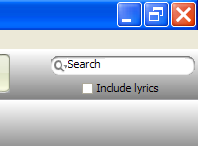Searching
With music, playlists and karaoke you can start typing a title to search for a song. StageDirector will navigate to the performance title and stop when it cannot complete the complete search.
For more refined searches either press:
| 1. | <enter> to place the cursor inside the search box or; |
| 2. | use a mouse or trackball and place the cursor inside the search box |
Type the search criteria and StageDirector will automatically show the performance items that fit the criteria. This search feature will allow searches of the contents of most fields including the total contents of all lyrics. This is particularly useful if you remember some of the lyrics in the performance title, but cannot remember the artist or song title.
After the search facility has returned a suitable list, pressing <enter> again will place the cursor back within the list of suitable songs. From this point you can navigate with the arrow keys to find your required selection within the suitable list or start typing the title of the performance title within the list to navigate straight to your required title.
Enter key places the cursor in and out of the search box
The <enter> key places the cursor from the list displayed to the search box. If the cursor was already in the search box an <enter> key will place the cursor inside the list for further navigation.
Quicker Searching
There is a checkbox for including lyrics located under the search box. If this is check on then a search will also search inside the lyric for the search string
The Default is off. A search executed with the Lyrics off will search in the title, Genre and artist field for the search string.